Docker
offers three different ways to mount data into a container from the Docker
host: volumes, bind mounts, or tmpfs volumes. When in doubt,
volumes are almost always the right choice
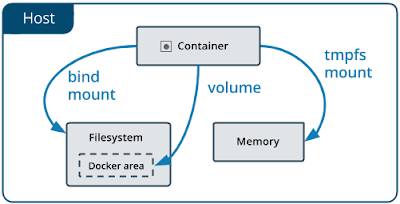
·
Volumes are stored in a part of the host filesystem
which is managed by Docker(/var/lib/docker/volumes/ on Linux). Non-Docker processes should not modify this
part of the filesystem. Volumes are the best way to persist data in Docker.
·
Bind mounts may be stored anywhere on
the host system. They may even be important system files or directories.
Non-Docker processes on the Docker host or a Docker container can modify them
at any time.
·
tmpfs mounts are stored in the host system’s memory only, and are
never written to the host system’s filesystem
There are three main use cases for Docker data
volumes:
1.
To keep data around
when a container is removed
2.
To share data
between the host filesystem and the Docker container
3.
To share data with
other Docker containers
Volume Commands
Create
a volume:
$
docker volume create my-vol
List
volumes:
$
docker volume ls
Inspect
a volume:
$
docker volume inspect my-vol
Remove
a volume:
$
docker volume rm my-vol
start
the container using volume
$
docker run -d -it --name=nginxtest -v nginx-vol:/usr/share/nginx/html
nginx:latest
Clean
container with volume
$
docker container stop nginxtest
$
docker container rm nginxtest
$
docker volume rm nginx-vol
For
creating readonly containers
$
docker run -d -it --name=nginxtest -v nginx-vol:/usr/share/nginx/html:ro
nginx:latest
Binding Mounts (Sharing Data Between
the Host and the Docker Container)
$
docker run -dit --name devtest -v "$(pwd)"/target:/app nginx:latest
$
docker run -d -v ~/nginxlogs:/var/log/nginx -p 5000:80 -i nginx:latest
-v
~/nginxlogs:/var/log/nginx — This will set up a volume that links the
/var/log/nginx directory from inside the Nginx container to the ~/nginxlogs
directory on the host machine. Docker uses a : to split the host's path from
the container path, and the host path always comes first.
No comments:
Post a Comment