Initializing
and Joining Swarm
Sudo
docker swarm init
NOTE:
if you have multiple network interfaces on the host (or on guest VM) , then you
need to specify the "--advertise-addr" with specific ip
Worked
fine after specifying the ip
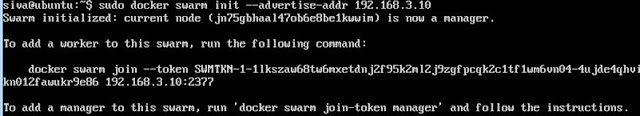
From
the second VM , run the following command to join as worker node in swarm
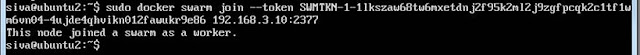
To
list all swarm nodes connected to manager

NOTE: Only swarm
managers execute Docker commands; workers are just for capacity.
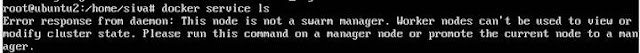
For
deploying applications (service)
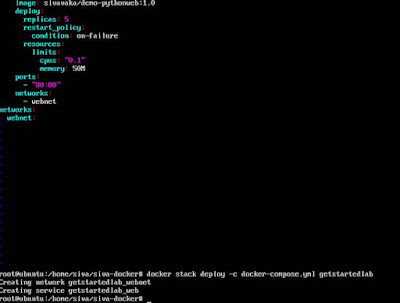
To
Change no of Replicas (nodes)
a.
Simple modify the docker compose file
b.
Re run the stack deploy command as shown
:/> docker stack
deploy -c docker-compose.yml getstartedlab
To
list the service which are running
:/>
docker service ls
To list the nodes where the service is running
:/>docker
service ps getstartedlab
To
remove (uninstall) the service
:/>
docker service rm getstartedlab
Leaving
Swarm
Sudo
docker swarm leave
NOTE:
you may need to use the "--force" to leave the last manager from the
swarm.
No comments:
Post a Comment