1. Install websphere portal using binary install option
./install.sh -W defaults.isBinaryInstall=true
Install.bat -W defaults.isBinaryInstall=true
NOTE: The flag defaults.isBinaryInstall=true tells the installer to not create a Portal profile. Instead, we will use the Profile Management Tool to create a Portal profile and federate it to the Deployment Manager later in this guide.
.jpg)
.jpg)
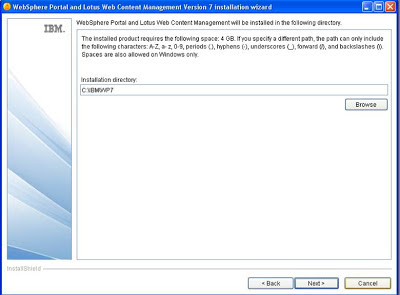.jpg)
.jpg)
.jpg)
.jpg)
2. As part of the above it doesn’t create any profile (wp_proflie directory ).
3. Create a directory called profileTemplates within the <PortalServer root> directory i.e. C:\IBM\WP7\PortalServer\profileTemplates
4. Copy <PortalServer root>/profileTemplates/profileTemplates.zip from the Primary Portal node to the newly created <PortalServer root>/profileTemplates directory on the additional node.
5. Unzip the profileTemplates.zip file into the <PortalServer root>/profileTemplates directory on the additional node.
6. From the <PortalServer root>/profileTemplates directory, execute the following command:
./installProfileTemplates.sh <AppServer root>
installPortalTemplates.bat C:\IBM\WP7\AppServer
C:\IBM\WP7\PortalServer\profileTemplates>installPortalTemplates.bat C:\IBM\WP7\AppServer
"checking availability of setupCmdLine.bat"
"registering the profileTemplates in C:\IBM\WP7\AppServer"
WSVR0615W: The user.install.root system property is not set. Some product classes might not be found.
Buildfile: installPortalTemplates.ant
unifyPaths:installPortalTemplates:
[echo] Using Portal home directory: C:\IBM\WP7\PortalServer
[echo] Using WAS home directory: C:\IBM\WP7\AppServer
[copy] Copying 2 files to C:\IBM\WP7\PortalServer\profileTemplates\default.portal
[copy] Copying 2 files to C:\IBM\WP7\PortalServer\profileTemplates\managed.portal
[copy] Copying 2 files to C:\IBM\WP7\AppServer\bin\ProfileManagement\plugins
[echo] fixing up file C:\IBM\WP7\PortalServer/profileTemplates/default.portal/templateMetadata.xml
[echo] fixing up file C:\IBM\WP7\PortalServer/profileTemplates/managed.portal/templateMetadata.xml
[echo] fixing up file C:\IBM\WP7\PortalServer/profileTemplates/managed.portal.augment/templateMetadata.xml
[echo] fixing up file C:\IBM\WP7\PortalServer/profileTemplates/management.portal.augment/templateMetadata.xml
BUILD SUCCESSFUL
Total time: 6 seconds
C:\IBM\WP7\PortalServer\profileTemplates>
No comments:
Post a Comment