This
article steps through installation on the WebSphere Commerce Developer
Enterprise 8
- Install RAD
- Install Installation Manager.
- Install RAD
- Install WAS Liberty
- Install WAS
- Install WAS 8.5.5.7
- Install WAS JDK 7
- Install WC Developer
- RAD Installation
Make
sure to turn off the firewall and Antivirus is turned off
- Install WAS 8.5.5
From Installation Manager, Add WAS repository i.e.
File à Preferences à Add Repository and Point to WAS8.5 disk.tag
(repository.config) file repository.
From
Installation Manager , click on Install button.
Select
None and Finish.
Install WAS88 JDK7
- Install WC Developer 8
From IM à point to repository.config file























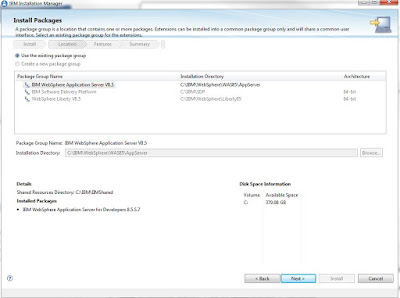












Than you for detailed installation steps.
ReplyDelete